今天在帮朋友建博客的时候,在后台直接修改主题文件的时候竟然报错了,如图:
详细代码:
Warning: fopen(D:\wwwroot\dyseo/wp-content/themes/prowerV6/footer.php) [function.fopen]: failed to open stream: Permission denied in D:\wwwroot\dyseo\wp-admin\theme-editor.php on line 85 Warning: Cannot modify header information - headers already sent by (output started at D:\wwwroot\dyseo\wp-admin\theme-editor.php:85) in D:\wwwroot\dyseo\wp-includes\pluggable.php on line 896
这个问题经过一晚的百度,找了很多方法都是不行,另外,很多其他的程序也会出现类似的报错,所以想在网上找到wordpress的正确解决方法还是不容易的。不过还是被机智的我找到了原因。
这个问题一般出现在IIS服务器上,因为自己配置网站最容易出现的问题就是文件的权限问题,当然这次也不例外。
解决方法:
1、最简单的方法:找到网站根目录文件夹,设置文件夹权限,添加“everyone”用户组,并且设置权限为如图所示:
2、如果是虚拟主机用户的话,用户FTP工具,给予根目录777权限尝试一下,应该可以搞定,不过一般虚拟主机的权限给的都很到位,一般不会出现权限问题。
以上,特此记录。


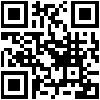
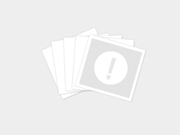
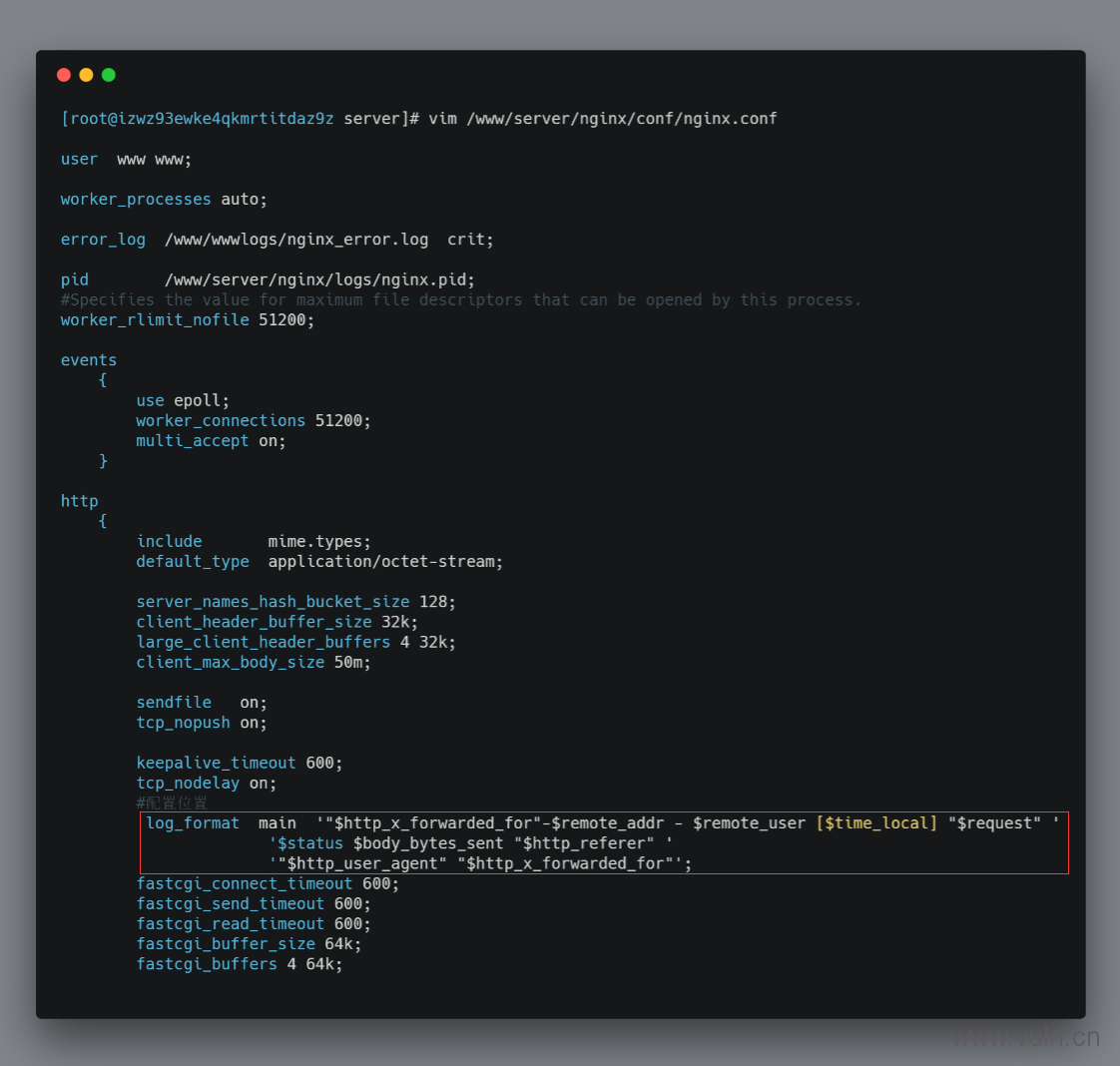

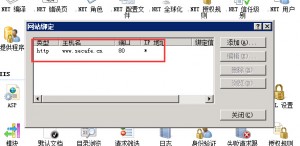
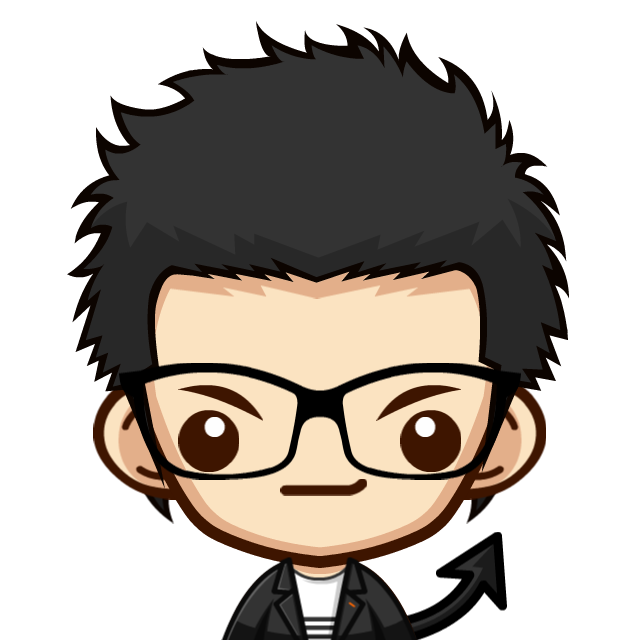
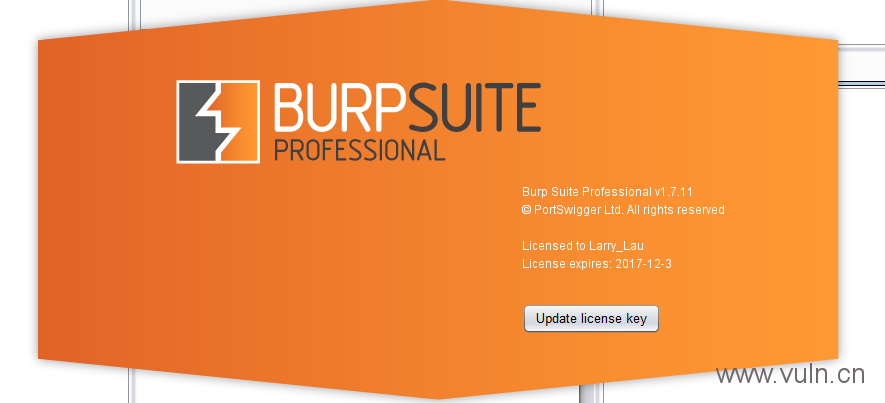
![Connectify Dispatch指定程序使用指定网卡[运维神器]](http://www.vuln.cn/wp-content/uploads/2016/11/1.jpg)
![网站备案流程_网站备案需要什么[简单明了解决备案各种问题]](http://www.vuln.cn/wp-content/uploads/2014/03/topleft.gif)
![最新BurpSuite 1.7.32 破解版[注册机]下载【无后门版】](http://www.vuln.cn/wp-content/uploads/2018/02/ee462f76d3e2440f67041f92499c36ae.png)
![php一句话后门的几种变形分析[preg_replace函数]](http://www.vuln.cn/wp-content/uploads/2016/11/11.jpg)
![[风惩一周年]Wind Punish安全团队-风惩安全(团队渗透测试)第一期、第三期漏洞报告正式公布,欢迎乌云小伙伴们的建议!](/wp-content/uploads/zone/dollar_coins.png)


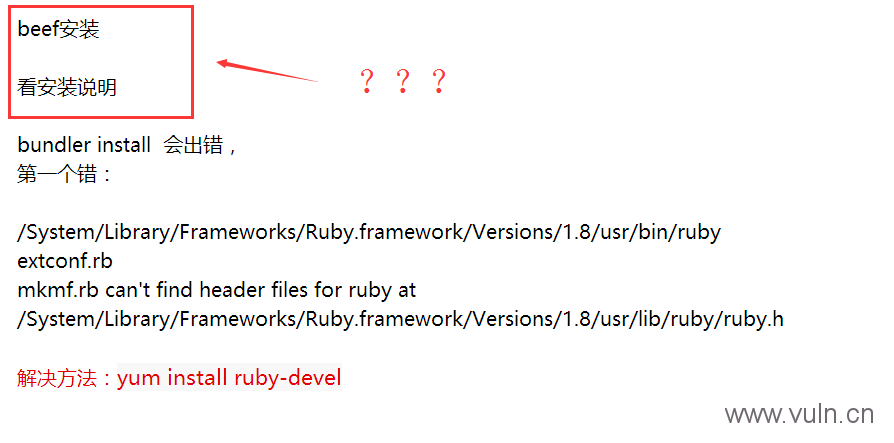
![[网盘下载] GB/T 23031. 1 — 2022 工业互联网平台 应用实施指南 第一部分:总则.pdf](http://www.vuln.cn/wp-content/uploads/2023/02/3faee12ec28ab59793fbe1c203b8363f.png)
![[网盘下载] GB/T 41870-2022 工业互联网平台 企业应用水平与绩效评价.pdf](http://www.vuln.cn/wp-content/uploads/2023/02/4ec246e126c4f3a41d9ced588c790998.png)
![[网盘下载] GB/T 36323-2018 信息安全技术 工业控制系统安全管理基本要求.pdf](http://www.vuln.cn/wp-content/uploads/2023/02/f6adb0f6fa49a734846c5873d178bfbc.png)
![[网盘下载] GB/T 32919 -2016 信息安全技术 工业控制系统安全控制应用指南.pdf](http://www.vuln.cn/wp-content/uploads/2023/02/da9420e72b7af6bfb4fa273884dcefc1.png)
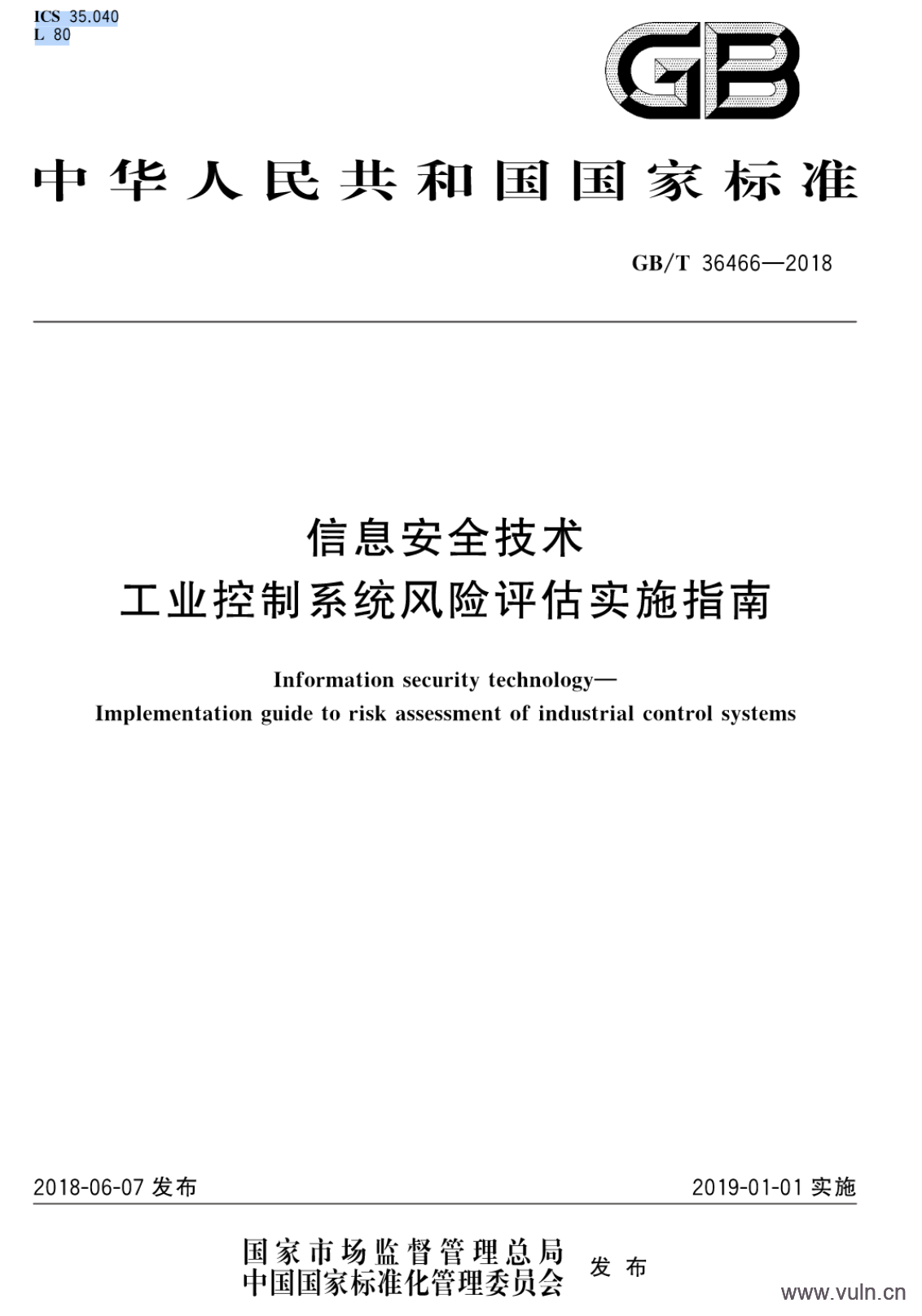
 云悉指纹
云悉指纹