这几天用了lnmp中集成的pure-ftp,直接用脚本安装,比手工配置pure-ftp方便多了,说来pure-ftp网上手工配置的教程真是看的头疼,都是复制来复制去,一团乱麻。
问题1:http://域名/ftp 打开空白
把ftp程序目录赋予777最高权限,比如lnmp环境默认在/home/wwwroot/default/ftp
问题2:登陆报错:530 Login authentication failed
成功进入web管理页面后,配置好账号,然后用ftp软件登陆的时候会报错:530 Login authentication failed
[09:16:50] [R] 220———- Welcome to Pure-FTPd [privsep] ———-
[09:16:50] [R] 220-You are user number 1 of 50 allowed.
[09:16:50] [R] 220-Local time is now 09:16. Server port: 21.
[09:16:50] [R] 220-This is a private system – No anonymous login
[09:16:50] [R] 220-IPv6 connections are also welcome on this server.
[09:16:50] [R] 220 You will be disconnected after 15 minutes of inactivity.
[09:16:50] [R] USER rongxin
[09:16:50] [R] 331 User rongxin OK. Password required
[09:16:50] [R] PASS (hidden)
[09:17:02] [R] 530 Login authentication failed
[09:17:02] [R] 连接失败 (Connection closed by server)
[09:17:02] [R] 尝试重新连接 #10 次后延迟 1 秒
[09:17:12] [R] 正在尝试重新连接.
[09:17:12] [R] 正在连接到 59.46.*.104 -> IP=59.46.*.104 PORT=21 (次尝试 # 1)
查看下日志:/var/log/messages:
其中核心报错为:“account disabled”账户被禁用,
查看pureftpd.conf的配置,其中:
# Minimum UID for an authenticated user to log in.
MinUID 500
pure-ftpd配置中只允许uid大于等于500的,才可以登录ftp(系统安全考虑)
我们可以修改配置,把uid阈值调小,也可以在pure-ftp网页管理中设置一个uid大于500的用户。
以上,完美解决
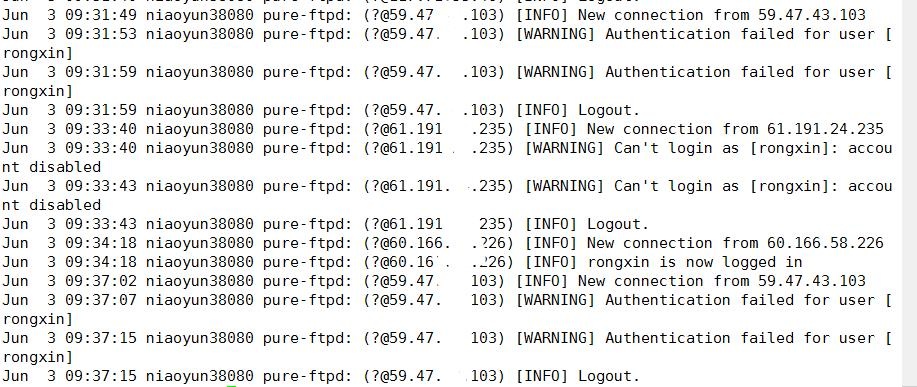
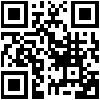
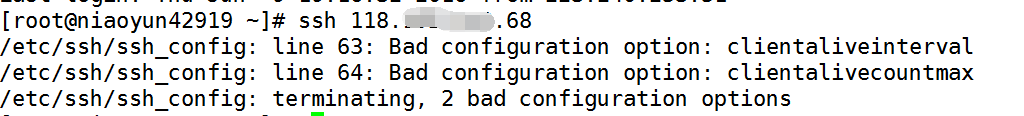
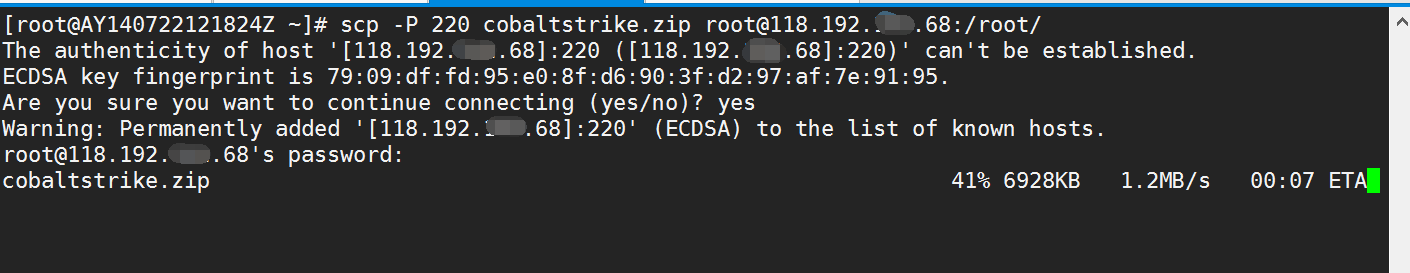
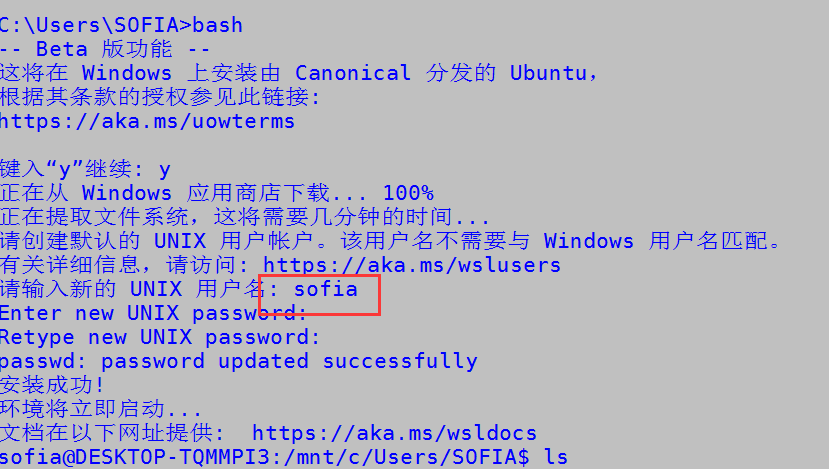
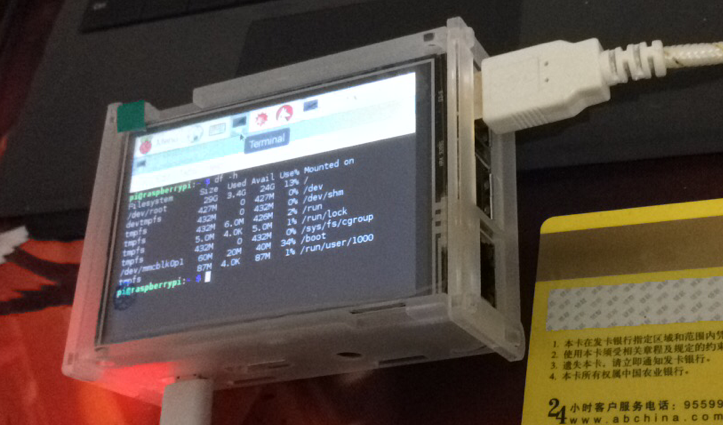
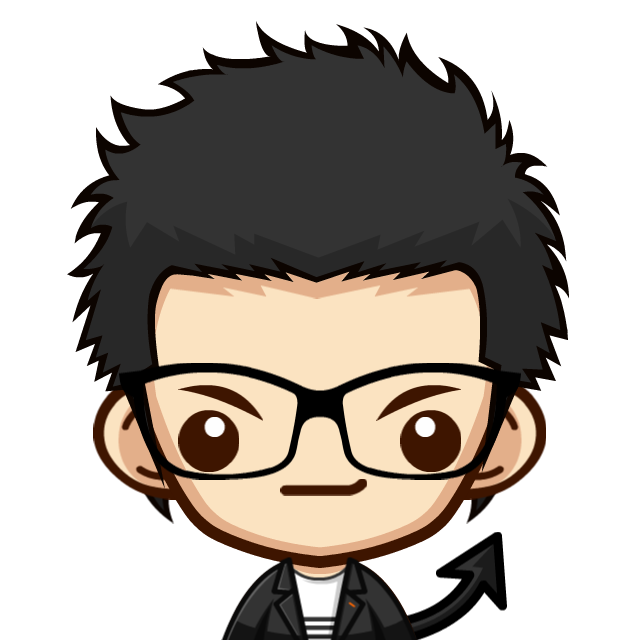
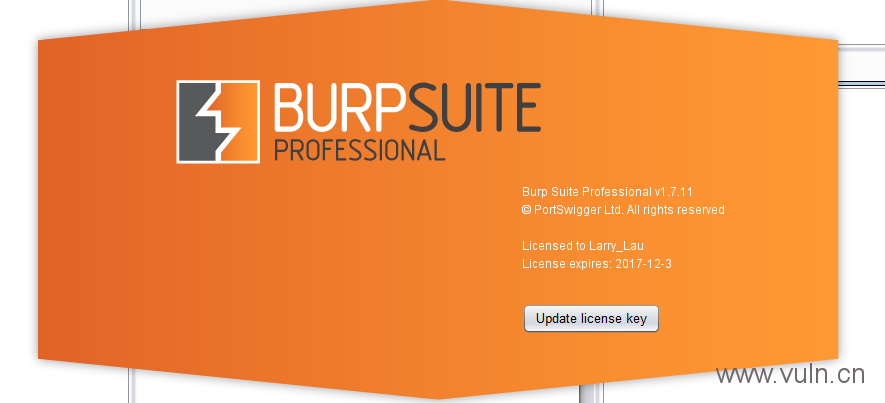
![Connectify Dispatch指定程序使用指定网卡[运维神器]](http://www.vuln.cn/wp-content/uploads/2016/11/1.jpg)
![网站备案流程_网站备案需要什么[简单明了解决备案各种问题]](http://www.vuln.cn/wp-content/uploads/2014/03/topleft.gif)
![最新BurpSuite 1.7.32 破解版[注册机]下载【无后门版】](http://www.vuln.cn/wp-content/uploads/2018/02/ee462f76d3e2440f67041f92499c36ae.png)
![php一句话后门的几种变形分析[preg_replace函数]](http://www.vuln.cn/wp-content/uploads/2016/11/11.jpg)

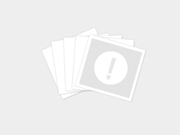



![[网盘下载] GB/T 23031. 1 — 2022 工业互联网平台 应用实施指南 第一部分:总则.pdf](http://www.vuln.cn/wp-content/uploads/2023/02/3faee12ec28ab59793fbe1c203b8363f.png)
![[网盘下载] GB/T 41870-2022 工业互联网平台 企业应用水平与绩效评价.pdf](http://www.vuln.cn/wp-content/uploads/2023/02/4ec246e126c4f3a41d9ced588c790998.png)
![[网盘下载] GB/T 36323-2018 信息安全技术 工业控制系统安全管理基本要求.pdf](http://www.vuln.cn/wp-content/uploads/2023/02/f6adb0f6fa49a734846c5873d178bfbc.png)
![[网盘下载] GB/T 32919 -2016 信息安全技术 工业控制系统安全控制应用指南.pdf](http://www.vuln.cn/wp-content/uploads/2023/02/da9420e72b7af6bfb4fa273884dcefc1.png)
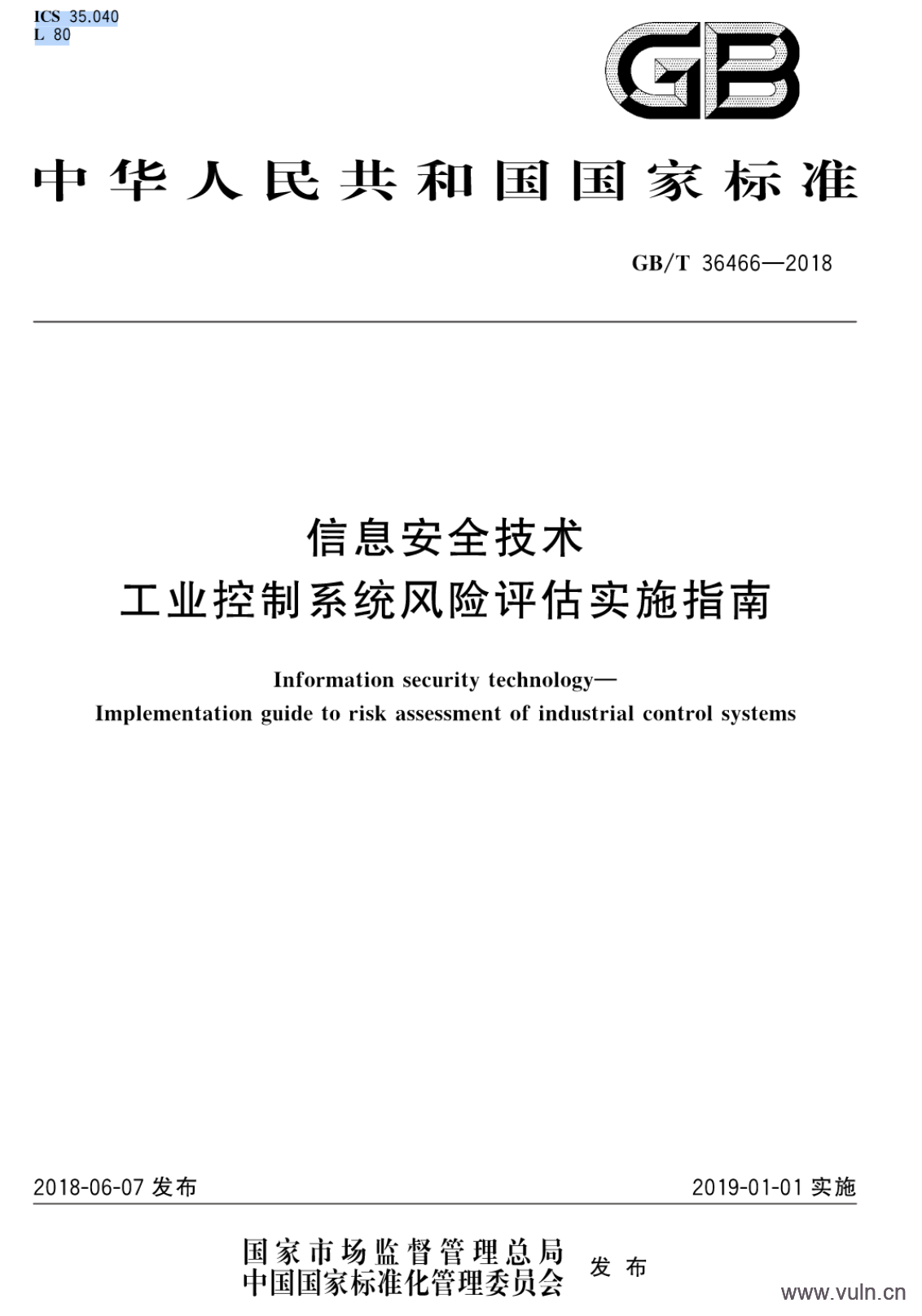
 云悉指纹
云悉指纹