作者:Mr.Right、K0r4dji 申明:文中提到的攻击方式仅为曝光、打击恶意网络攻击行为,切勿模仿,否则后果自负。
0x00 简单介绍
“知己知彼,百战不殆。”扫描探测,目的就是“知彼”,为了提高攻击命中率和效率,基本上常见的攻击行为都会用到扫描探测。
扫描探测的种类和工具太多了,攻击者可以选择现有工具或自行开发工具进行扫描,也可以根据攻击需求采用不同的扫描方式。本文仅对Nmap常见的几种扫描探测方式进行分析。如:地址扫描探测、端口扫描探测、操作系统扫描探测、漏洞扫描探测(不包括Web漏洞,后面会有单独文章介绍Web漏洞扫描分析)。
0x01 地址扫描探测
地址扫描探测是指利用ARP、ICMP请求目标网段,如果目标网段没有过滤规则,则可以通过回应消息获取目标网段中存活机器的IP地址和MAC地址,进而掌握拓扑结构。
如:192.1.14.235向指定网段发起ARP请求,如果IP不存在,则无回应。

如果IP存在,该IP会通过ARP回应攻击IP,发送自己的MAC地址与对应的IP。

ARP欺骗适用范围多限于内网,通过互联网进行地址扫描一般基于Ping请求。
如:192.1.14.235向指定网段发起Ping请求,如果IP存在,则返回Ping reply。


0x02 端口扫描探测
端口扫描是扫描行为中用得最多的,它能快速获取目的机器开启端口和服务的情况。常见的端口扫描类型有全连接扫描、半连接扫描、秘密扫描和UDP扫描。
1、全连接扫描
全连接扫描调用操作系统提供的connect()函数,通过完整的三次TCP连接来尝试目标端口是否开启。全连接扫描是一次完整的TCP连接。
1)如果目标端口开启 攻击方:首先发起SYN包;
目标:返回SYN ACK;
攻击方:发起ACK;
攻击方:发起RST ACK结束会话。
2)如果端口未开启 攻击方:发起SYN包;
目标:返回RST ACK结束会话。
如:192.1.14.235对172.16.33.162进行全连接端口扫描,首先发起Ping消息确认主机是否存在,然后对端口进行扫描。

下图为扫描到TCP3389端口开启的情况。

下图为扫描到TCP1723端口未开启的情况。

2、半连接扫描
半连接扫描不使用完整的TCP连接。攻击方发起SYN请求包;如果端口开启,目标主机回应SYN ACK包,攻击方再发送RST包。如果端口未开启,目标主机直接返回RST包结束会话。
如:192.1.14.235对172.16.33.162进行半连接端口扫描,首先发起Ping消息确认主机是否存在,然后对端口进行扫描。

扫描到TCP80端口开启。

TCP23端口未开启。

3、秘密扫描TCPFIN
TCP FIN扫描是指攻击者发送虚假信息,目标主机没有任何响应时认为端口是开放的,返回数据包认为是关闭的。
如下图,扫描方发送FIN包,如果端口关闭则返回RST ACK包。

4、秘密扫描TCPACK
TCP ACK扫描是利用标志位ACK,而ACK标志在TCP协议中表示确认序号有效,它表示确认一个正常的TCP连接。但是在TCP ACK扫描中没有进行正常的TCP连接过程,实际上是没有真正的TCP连接。所以使用TCP ACK扫描不能够确定端口的关闭或者开启,因为当发送给对方一个含有ACK表示的TCP报文的时候,都返回含有RST标志的报文,无论端口是开启或者关闭。但是可以利用它来扫描防火墙的配置和规则等。

5、UDP端口扫描
前面的扫描方法都是针对TCP端口,针对UDP端口一般采用UDP ICMP端口不可达扫描。
如:192.1.14.235对172.16.2.4发送大量UDP端口请求,扫描其开启UDP端口的情况。

如果对应的UDP端口开启,则会返回UDP数据包。

如果端口未开启,则返回“ICMP端口不可达”消息。

0x03 操作系统的探测
NMAP进行操作系统的探测主要用到的是OS探测模块,使用TCP/IP协议栈指纹来识别不同的操作系统和设备。Nmap内部包含了2600多种已知操作系统的指纹特征,根据扫描返回的数据包生成一份系统指纹,将探测生成的指纹与nmap-os-db中指纹进行对比,查找匹配的操作系统。如果无法匹配,则以概率形式列举出可能的系统。
如:192.168.1.50对192.168.1.90进行操作系统的扫描探测。首先发起Ping请求,确认主机是否存在。

发起ARP请求,获取主机MAC地址。

进行端口扫描。

根据综合扫描情况,判断操作系统类型。

0x04 漏洞扫描
操作系统的漏洞探测种类很多,本文针对“smb-check-vulns”参数就MS08-067、CVE2009-3103、MS06-025、MS07-029四个漏洞扫描行为进行分析。
攻击主机:192.168.1.200(Win7),目标主机:192.168.1.40(WinServer 03);
Nmap扫描命令:nmap --script=smb-check-vulns.nse --script-args=unsafe=1 192.168.1.40。

1、端口扫描
漏洞扫描前,开始对目标主机进行端口扫描。

2、SMB协议简单分析
由于这几个漏洞多针对SMB服务,下面我们简单了解一下NAMP扫描行为中的SMB命令。
SMB Command:Negotiate Protocol(0x72):SMB协议磋商
SMB Command: Session Setup AndX(0x73):建立会话,用户登录
SMB Command: Tree Connect AndX (0x75):遍历共享文件夹的目录及文件
SMB Command: NT Create AndX (0xa2):打开文件,获取文件名,获得读取文件的总长度
SMB Command: Write AndX (0x2f):写入文件,获得写入的文件内容
SMB Command:Read AndX(0x2e):读取文件,获得读取文件内容
SMB Command: Tree Disconnect(0x71):客户端断开
SMB Command: Logoff AndX(0x74):退出登录

3、MS08-067漏洞
(1)MS08-067漏洞扫描部分源码如下:
function check_ms08_067(host)
if(nmap.registry.args.safe ~= nil) then
return true, NOTRUN
end
if(nmap.registry.args.unsafe == nil) then
return true, NOTRUN
end
local status, smbstate
local bind_result, netpathcompare_result
-- Create the SMB session \\创建SMB会话
status, smbstate = msrpc.start_smb(host, "\\\\BROWSER")
if(status == false) then
return false, smbstate
end
-- Bind to SRVSVC service
status, bind_result = msrpc.bind(smbstate, msrpc.SRVSVC_UUID, msrpc.SRVSVC_VERSION, nil)
if(status == false) then
msrpc.stop_smb(smbstate)
return false, bind_result
end
-- Call netpathcanonicalize
-- status, netpathcanonicalize_result = msrpc.srvsvc_netpathcanonicalize(smbstate, host.ip, "\\a", "\\test\\")
local path1 = "\\AAAAAAAAAAAAAAAAAAAAAAAAAAAAAAAAAAAAAAA\\..\\n"
local path2 = "\\n"
status, netpathcompare_result = msrpc.srvsvc_netpathcompare(smbstate, host.ip, path1, path2, 1, 0)
-- Stop the SMB session
msrpc.stop_smb(smbstate)
(2)分析
尝试打开“\\BROWSER”目录,下一包返回成功。

同时还有其它尝试,均成功,综合判断目标存在MS08-067漏洞。通过Metasploit进行漏洞验证,成功溢出,获取Shell。

4、CVE-2009-3103漏洞
(1)CVE-2009-3103漏洞扫描部分源码如下:
host = "IP_ADDR", 445
buff = (
"\x00\x00\x00\x90" # Begin SMB header: Session message
"\xff\x53\x4d\x42" # Server Component: SMB
"\x72\x00\x00\x00" # Negociate Protocol
"\x00\x18\x53\xc8" # Operation 0x18 & sub 0xc853
"\x00\x26"# Process ID High: --> :) normal value should be "\x00\x00"
"\x00\x00\x00\x00\x00\x00\x00\x00\x00\x00\xff\xff\xff\xfe"
"\x00\x00\x00\x00\x00\x6d\x00\x02\x50\x43\x20\x4e\x45\x54"
"\x57\x4f\x52\x4b\x20\x50\x52\x4f\x47\x52\x41\x4d\x20\x31"
"\x2e\x30\x00\x02\x4c\x41\x4e\x4d\x41\x4e\x31\x2e\x30\x00"
"\x02\x57\x69\x6e\x64\x6f\x77\x73\x20\x66\x6f\x72\x20\x57"
"\x6f\x72\x6b\x67\x72\x6f\x75\x70\x73\x20\x33\x2e\x31\x61"
"\x00\x02\x4c\x4d\x31\x2e\x32\x58\x30\x30\x32\x00\x02\x4c"
"\x41\x4e\x4d\x41\x4e\x32\x2e\x31\x00\x02\x4e\x54\x20\x4c"
"\x4d\x20\x30\x2e\x31\x32\x00\x02\x53\x4d\x42\x20\x32\x2e"
"\x30\x30\x32\x00"
)
(2)分析
十六进制字符串“0x00000000到202e30303200”请求,通过ASCII编码可以看出是在探测NTLM和SMB协议的版本。无响应,无此漏洞。

5、MS06-025漏洞
(1)MS06-025漏洞扫描部分源码如下:
--create the SMB session
--first we try with the "\router" pipe, then the "\srvsvc" pipe.
local status, smb_result, smbstate, err_msg
status, smb_result = msrpc.start_smb(host, msrpc.ROUTER_PATH)
if(status == false) then
err_msg = smb_result
status, smb_result = msrpc.start_smb(host, msrpc.SRVSVC_PATH) --rras is also accessible across SRVSVC pipe
if(status == false) then
return false, NOTUP --if not accessible across both pipes then service is inactive
end
end
smbstate = smb_result
--bind to RRAS service
local bind_result
status, bind_result = msrpc.bind(smbstate, msrpc.RASRPC_UUID, msrpc.RASRPC_VERSION, nil)
if(status == false) then
msrpc.stop_smb(smbstate)
return false, UNKNOWN --if bind operation results with a false status we can't conclude anything.
End
(2)分析
先后尝试去连接“\router”、“ \srvsvc”路径,均报错,无RAS RPC服务。


6、MS07-029漏洞
(1)MS07-029漏洞扫描部分源码如下:
function check_ms07_029(host)
--check for safety flag
if(nmap.registry.args.safe ~= nil) then
return true, NOTRUN
end
if(nmap.registry.args.unsafe == nil) then
return true, NOTRUN
end
--create the SMB session
local status, smbstate
status, smbstate = msrpc.start_smb(host, msrpc.DNSSERVER_PATH)
if(status == false) then
return false, NOTUP --if not accessible across pipe then the service is inactive
end
--bind to DNSSERVER service
local bind_result
status, bind_result = msrpc.bind(smbstate, msrpc.DNSSERVER_UUID, msrpc.DNSSERVER_VERSION)
if(status == false) then
msrpc.stop_smb(smbstate)
return false, UNKNOWN --if bind operation results with a false status we can't conclude anything.
end
--call
local req_blob, q_result
status, q_result = msrpc.DNSSERVER_Query(
smbstate,
"VULNSRV",
string.rep("\\\13", 1000),
1)--any op num will do
--sanity check
msrpc.stop_smb(smbstate)
if(status == false) then
stdnse.print_debug(
3,
"check_ms07_029: DNSSERVER_Query failed")
if(q_result == "NT_STATUS_PIPE_BROKEN") then
return true, VULNERABLE
else
return true, PATCHED
end
else
return true, PATCHED
end
end
(2)分析
尝试打开“\DNSSERVER”,报错,未开启DNS RPC服务。

0x05 总结
1、扫描探测可以说是所有网络中遇到最多的攻击,因其仅仅是信息搜集而无实质性入侵,所以往往不被重视。但扫描一定是有目的的,一般都是攻击入侵的前兆。
2、修补漏洞很重要,但如果在扫描层面进行防御,攻击者就无从知晓你是否存在漏洞。
3、扫描探测一般都无实质性通信行为,同时大量重复性动作,所以在流量监测上完全可以做到阻止防御。
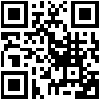
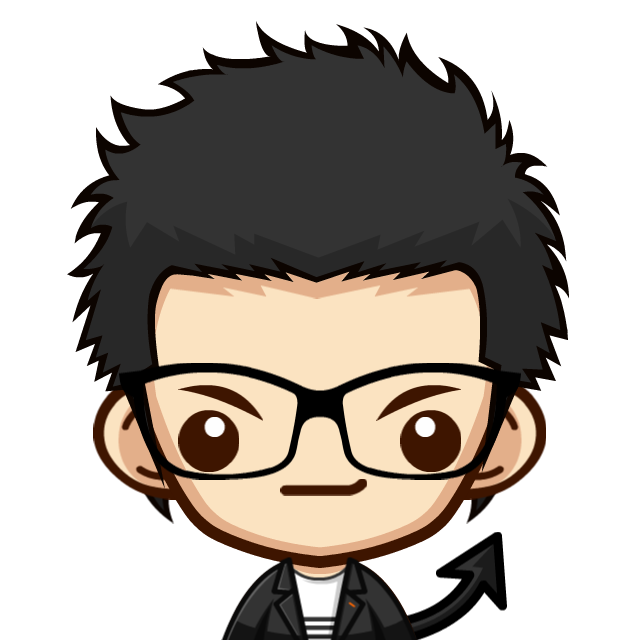
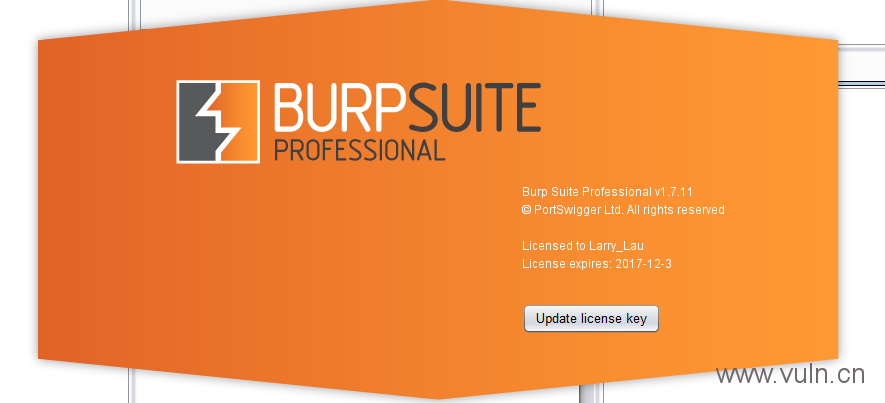
![Connectify Dispatch指定程序使用指定网卡[运维神器]](http://www.vuln.cn/wp-content/uploads/2016/11/1.jpg)
![网站备案流程_网站备案需要什么[简单明了解决备案各种问题]](http://www.vuln.cn/wp-content/uploads/2014/03/topleft.gif)
![最新BurpSuite 1.7.32 破解版[注册机]下载【无后门版】](http://www.vuln.cn/wp-content/uploads/2018/02/ee462f76d3e2440f67041f92499c36ae.png)
![php一句话后门的几种变形分析[preg_replace函数]](http://www.vuln.cn/wp-content/uploads/2016/11/11.jpg)
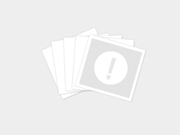



![[网盘下载] GB/T 23031. 1 — 2022 工业互联网平台 应用实施指南 第一部分:总则.pdf](http://www.vuln.cn/wp-content/uploads/2023/02/3faee12ec28ab59793fbe1c203b8363f.png)
![[网盘下载] GB/T 41870-2022 工业互联网平台 企业应用水平与绩效评价.pdf](http://www.vuln.cn/wp-content/uploads/2023/02/4ec246e126c4f3a41d9ced588c790998.png)
![[网盘下载] GB/T 36323-2018 信息安全技术 工业控制系统安全管理基本要求.pdf](http://www.vuln.cn/wp-content/uploads/2023/02/f6adb0f6fa49a734846c5873d178bfbc.png)
![[网盘下载] GB/T 32919 -2016 信息安全技术 工业控制系统安全控制应用指南.pdf](http://www.vuln.cn/wp-content/uploads/2023/02/da9420e72b7af6bfb4fa273884dcefc1.png)
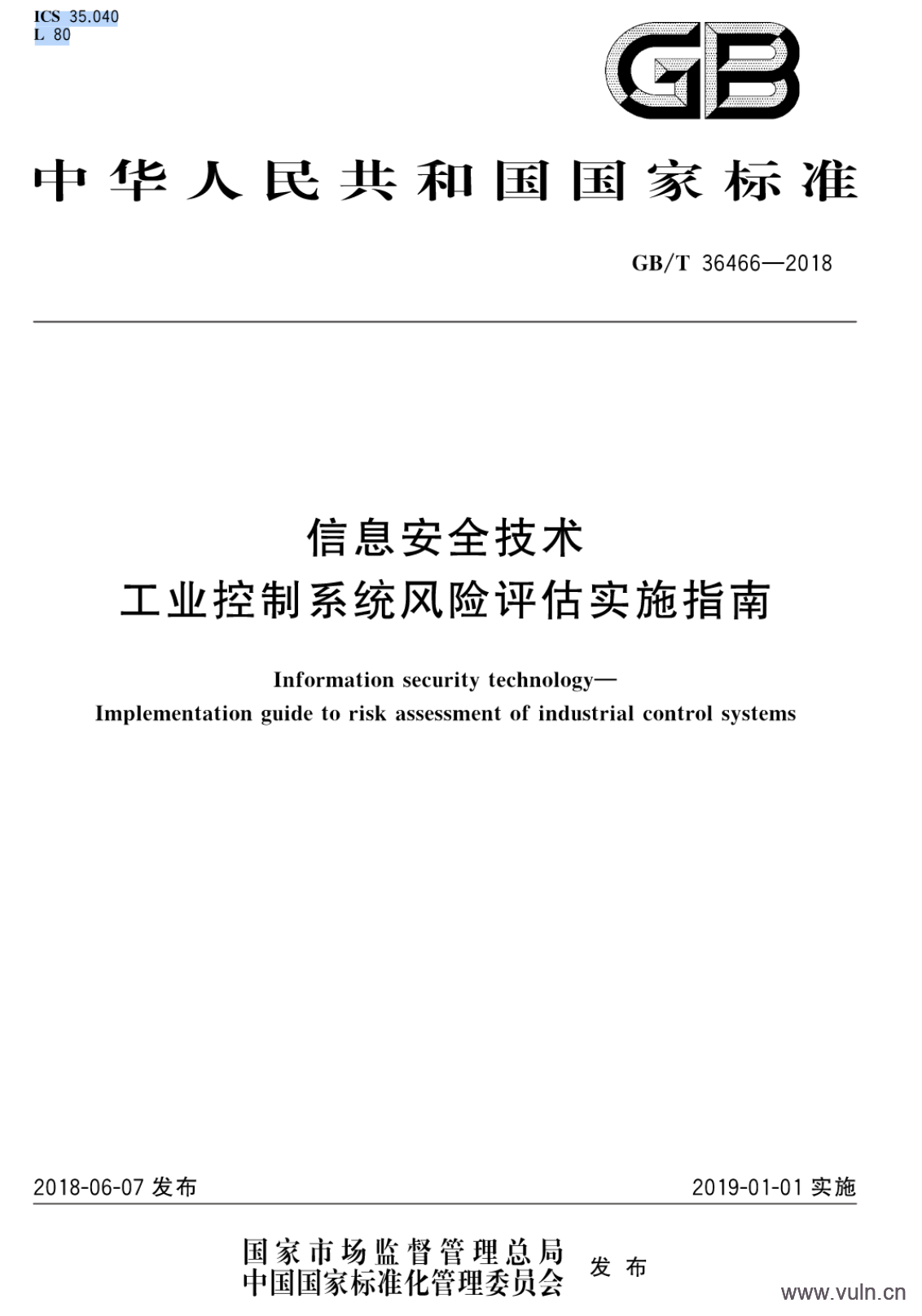
 云悉指纹
云悉指纹